Click here if you want to read this article in French.
Are you trying to meet new people and looking for a chat app with strangers? In that case, you are in the right place. The ideal application for DM with strangers without registering is Bloggors. To contact a stranger, you only need to click the DM button and agree to our terms and conditions. The best part about our service is that there are no user profiles, allowing users to communicate with strangers in confidence and privacy.
We will go into great depth on how to use our DM in this Bloggors article.
Using DM Bloggors is easy. All you need to get started is an Internet connection. To get started, go to the Bloggors website. You will see the DM option that you can click on to begin chatting randomly. Please note that you must comply with our main terms and conditions, which we consider crucial before using our DM. Before using Bloggors, you must confirm that:
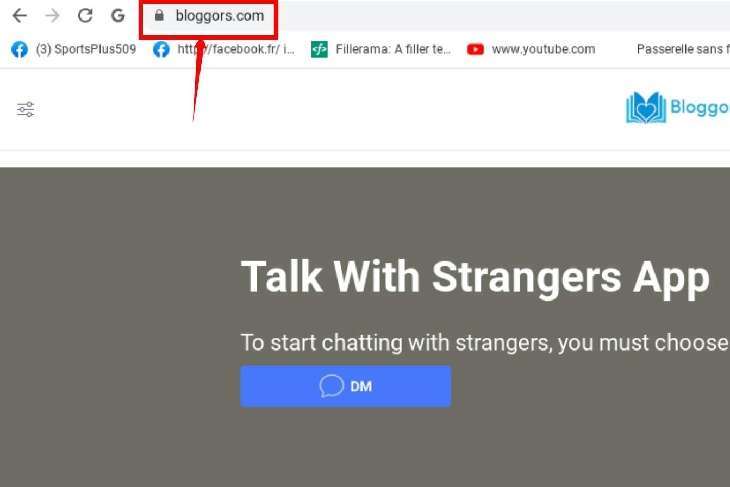
Before the DM starts, a modal box will open asking you to accept our terms of use and privacy policy before you start chatting with strangers. Once you have checked these two boxes and clicked "Save and Next," the chat with strangers will begin immediately.
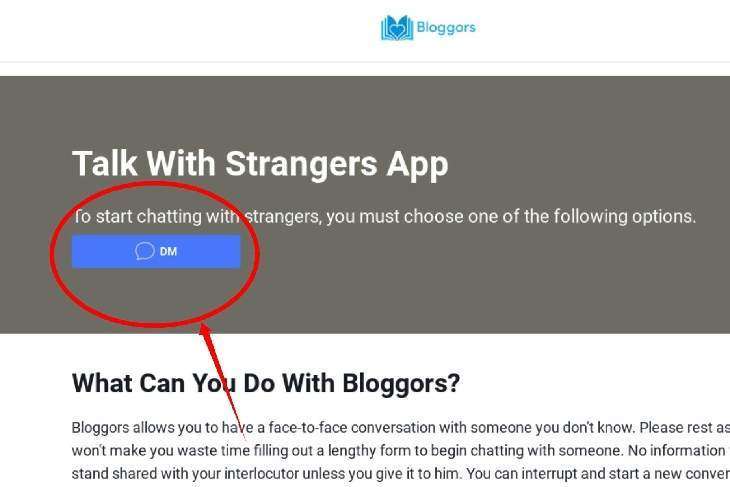
Once you click on "Save & Next," you will be redirected to a chat room where you will stand instantly connected to a stranger. If you are not connected, you can leave messages in the stranger's chat while our system searches for someone for you. You can send some messages by pressing the "Enter" key on your computer.
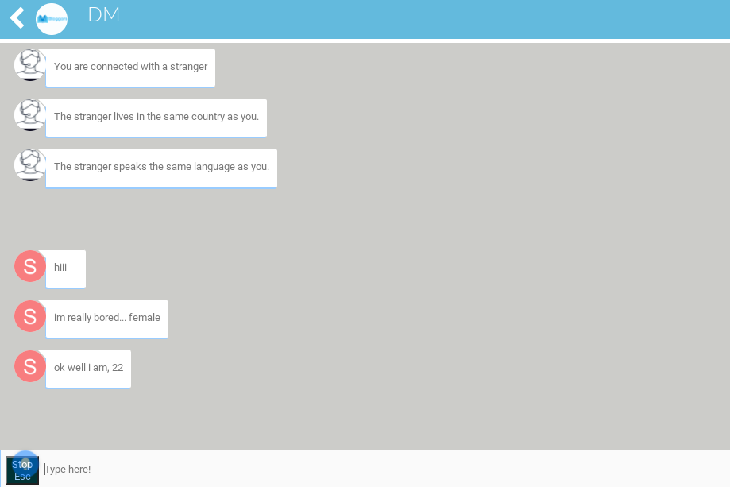
Click the "STOP" button at the bottom left of the screen to terminate the DM with the stranger. Immediately, the button will change to "Really?". To confirm and end the conversation, click this button once more.
You can double-click this button to end a chat at any time while it is in progress. For example, if you are talking to a stranger who is shipping you weird or insulting messages, delete them.
Be aware that many Bloggors users can end DM conversations before they even begin. If this happens to you, only use the "START" button to start a new conversation with a stranger.
Don't get me wrong: some people are free to interrupt the DM at any time and for any reason without causing you some inconvenience. Usually, they do this to communicate with a large number of strangers.

When chatting with a stranger in DM, you can send an image/video of yourself or any image/video from a link that complies with our rules and terms of use. The image/video will have to be uploaded to a server to get the link. If you already have the link, send it to a stranger in the DM, and our system will check to see if it contains a photo or video. If it does, it will instantly convert it into an image/video for the stranger.
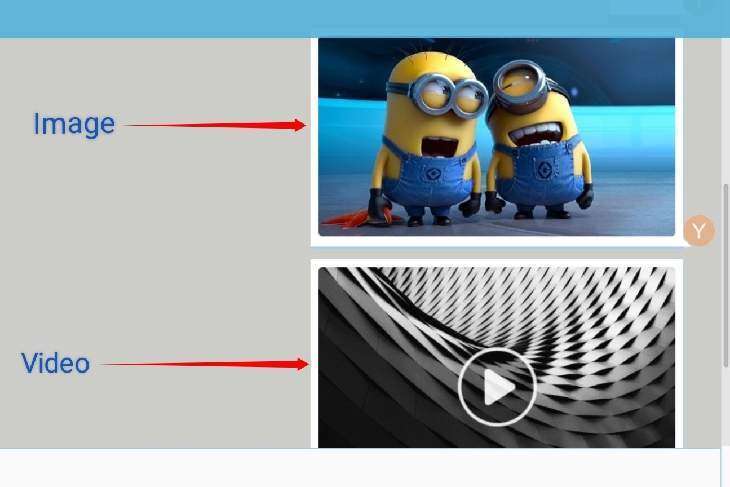
You could occasionally have a discussion on Bloggors that is so fascinating, outrageous, or instructive that you wish to record it for future reference. Use the export messages feature via your email address instead of manually copying and pasting the messages. As a result, when the conversation with the stranger finishes, you will likely get a notice asking if you'd like to receive your conversations via email. We believe that a decent and fascinating dialogue in the DM starts with this number, so the announcement will show up in the DM if you have exchanged more than ten (10) messages with the stranger.
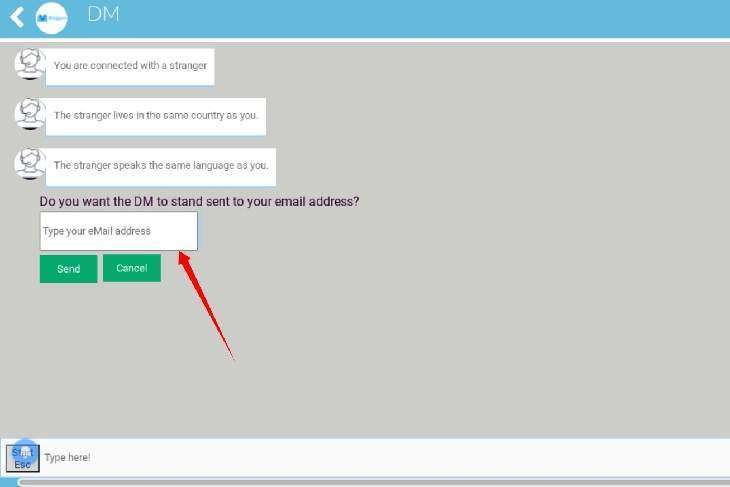
Bloggors is a site where strangers from around the world can chat via our DM, share their stories, and make quick connections.
Even if you find our site useful, don't rely too much on what happens on Bloggors. You ought to be careful who you chat with in our DM. Although all of our users are anonymous, their behavior is often not very disturbing. So if you are insulted or scared, don't worry—only end the conversation.
Receive updates on the latest news and alerts straight to your inbox.
As with all anonymous online sites you use, it is crucial to take the same basic precautions to protect your identity in the DM from Bloggors.
Never share your real name, credentials, location, or personal information with a stranger in the Bloggors DM, even if you have had a good, friendly conversation with that person and trust them completely. You have no method of knowing who you are chatting with, so be safe and remain yourself. While most Bloggors users are standard, level-headed people, the occasional "bad apple" can be predatory or malicious.
That's it. You now know how to use the DM from Bloggors. Therefore, remember that if you don't feel comfortable with the person you are chatting with in the DM, don't be afraid to disconnect. If something goes wrong in the DM, for example, if the person you are talking with is misbehaving and asking you for personal information, don't hesitate to double-click the "STOP" button. With the number of unique users we have per month, you will doubtless find another person you can talk to without them acting poorly towards you, so don't waste your time with someone who doesn't respect you.
The Bloggors Blog shows you just what you need to do when it comes to communication and how you ought to improve to be the best version of yourself. However, we are not responsible for any disputes you may have when putting our advice into practice, although this doesn't want that our articles are not correct or safe. All our articles have been written by authors who are experts in their field. Some of his solutions may work for others and may not work for you.