Click here if you want to read this article in French.
Prismas (from Santillana), Thinkster Math or Gradescore are some solutions that facilitate teaching and help students in the learning process thanks to the application of Artificial Intelligence.

Although Artificial Intelligence has come back into fashion in the educational environment with the emergence of ChatGPT, it is a technology that has been used for years in the form of programs and applications that incorporate it to support teaching and facilitate automatic tasks.
A clear example of these tasks could be administrative tasks, the evaluation of assignments, the correction of multiple-choice tests... In this way, AI-enabled systems allow teachers to spend more time preparing their classes and attending to their students, acquiring a deeper knowledge of each of them and being able to know with certainty and in a matter of seconds in which subjects or topics they are experiencing greater difficulties and whether it is convenient to review a lesson. These are some of the AI tools for these and other tasks.

This Santillana project is connected to AIS (Santillana Intelligent Assistant), a new learning analytics system that uses Artificial Intelligence algorithms. This assistant provides teachers with all the data they need to review the progress of their classes, while providing complex analysis, predictions and recommendations to improve results. In addition, its functionalities include the ability to customize and generate itineraries; create classes; manage the agenda, content, students and grades; and communicate with the group, among others.

Uses Artificial Intelligence and machine learning to build a fully customized mathematics curriculum. The process is as follows: students solve problems and exercises in the application and the application produces detailed progress reports specifying their understanding of the different skills assessed. The reports quickly diagnose each student's weaknesses, saving the teacher from having to go through the work one by one. Math tutors then customize programs based on each student's strengths and weaknesses.

A simple tool for video editing that can be used directly in the browser, by downloading the application on the computer or smartphone. No previous experience is needed, simply drag and drop videos, images or audios to the timeline and you're ready! Moreover, thanks to AI, it is possible to convert the text of a video to voice: the platform generates subtitles automatically, to make it more accessible and save time for the teacher. Simply upload the text file to be converted to speech, select one of the nine available languages and the AI will convert the text to speech in a matter of seconds.
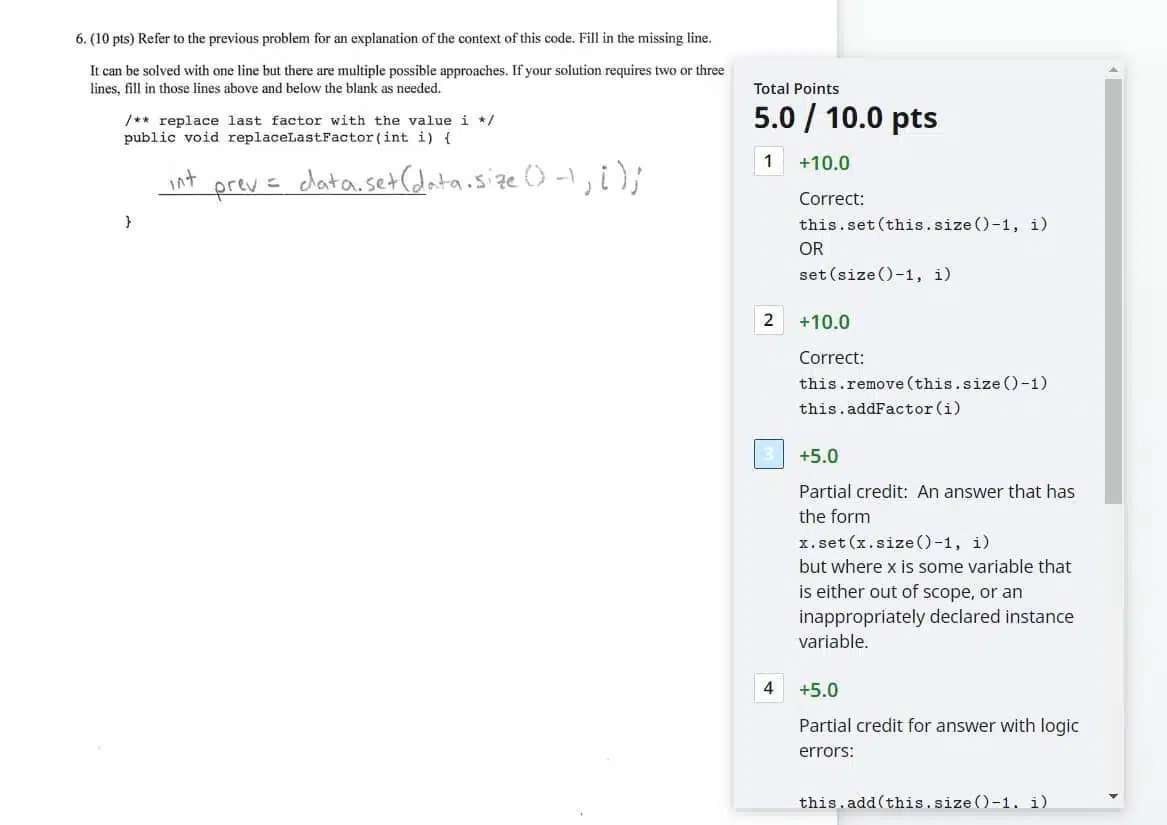
Suitable for Secondary and Higher Education, it allows teachers to streamline and ensure the quality of their evaluations. To do this, teachers upload their class exams to the platform and the AI sorts and groups the answers for verification, saving time spent on correction. In addition, the software provides teachers with a detailed analysis of what their students got right and wrong so that they can provide individualized tutoring for each student or reteach entire concepts.
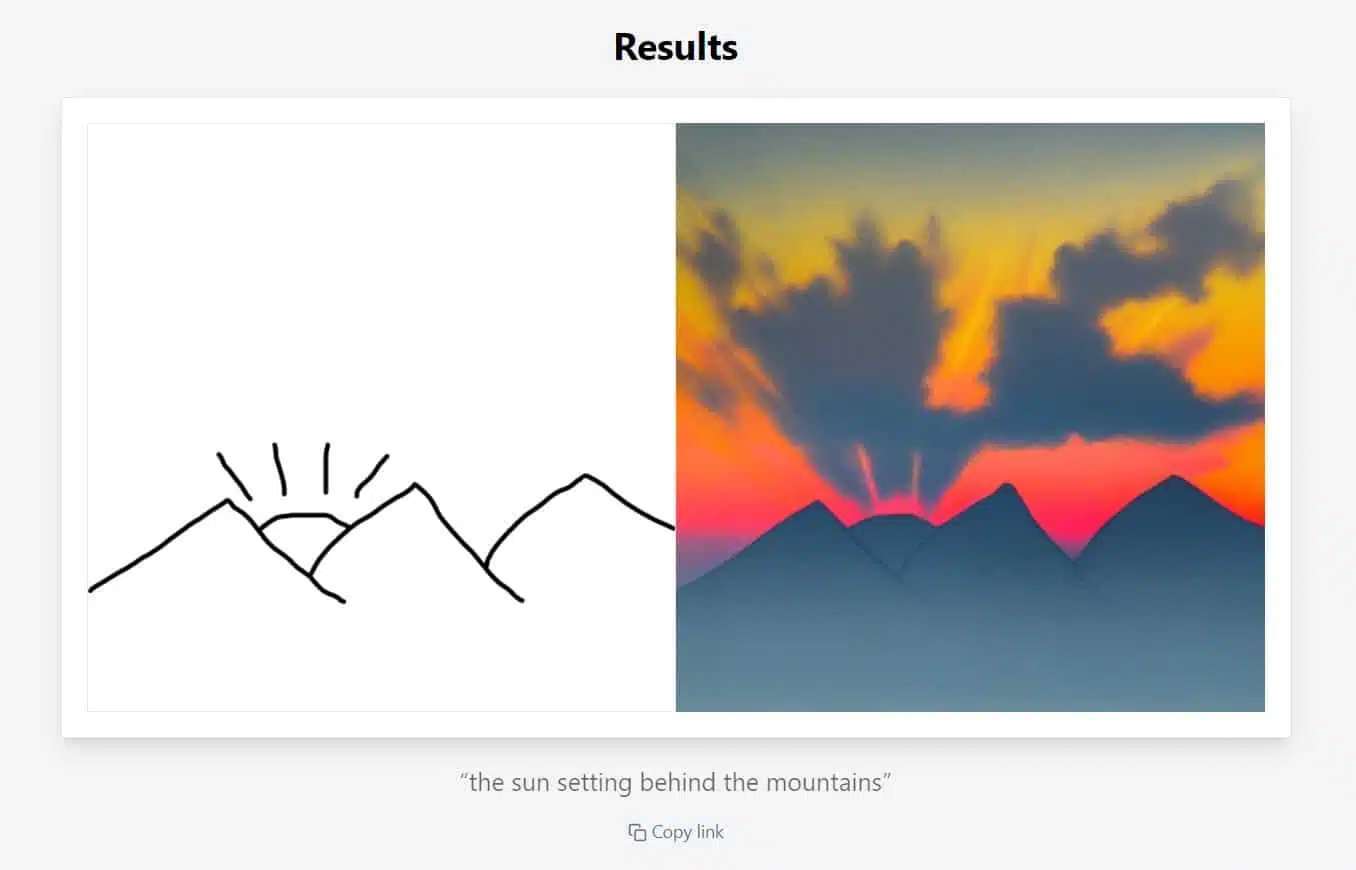
This fun app turns scribbles into higher-level drawings. To do this, you have to trace with the mouse on a blank screen anything the teacher or student wants: animals, landscapes, food, buildings... Then, you add a description and, in a few seconds, the web returns the result, accompanied by the original work.
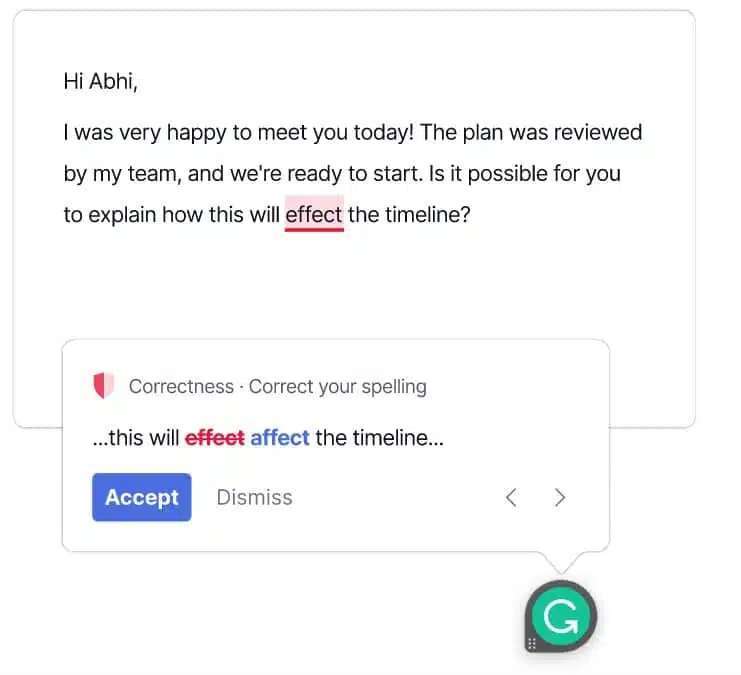
Uses machine learning, Deep learning and NLP (Natural Language Processing) to improve texts, i.e. make them more readable and natural. It also performs spell checks to detect style problems and offers suggestions. In addition, it is configured to understand what type of text it is correcting (an essay, a post, a paper) so that it can provide more accurate solutions to the type of language being used.
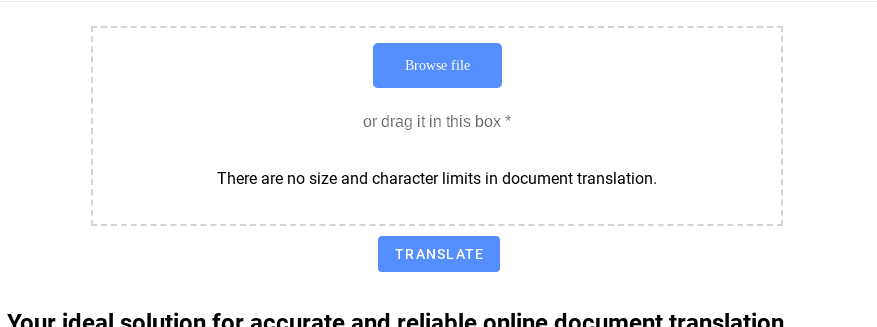 TranslaDocs uses Google translation to translate your document. It supports 144 different language combinations, although it stands out for its results when translating from English to Spanish. It is 100% free and it keeps the layout of your document and it doesn't add any watermark to your document that it has translated. To use it, you just have to upload or insert the URL of the document you want to translate. It is intuitive and easy to use.
TranslaDocs uses Google translation to translate your document. It supports 144 different language combinations, although it stands out for its results when translating from English to Spanish. It is 100% free and it keeps the layout of your document and it doesn't add any watermark to your document that it has translated. To use it, you just have to upload or insert the URL of the document you want to translate. It is intuitive and easy to use.
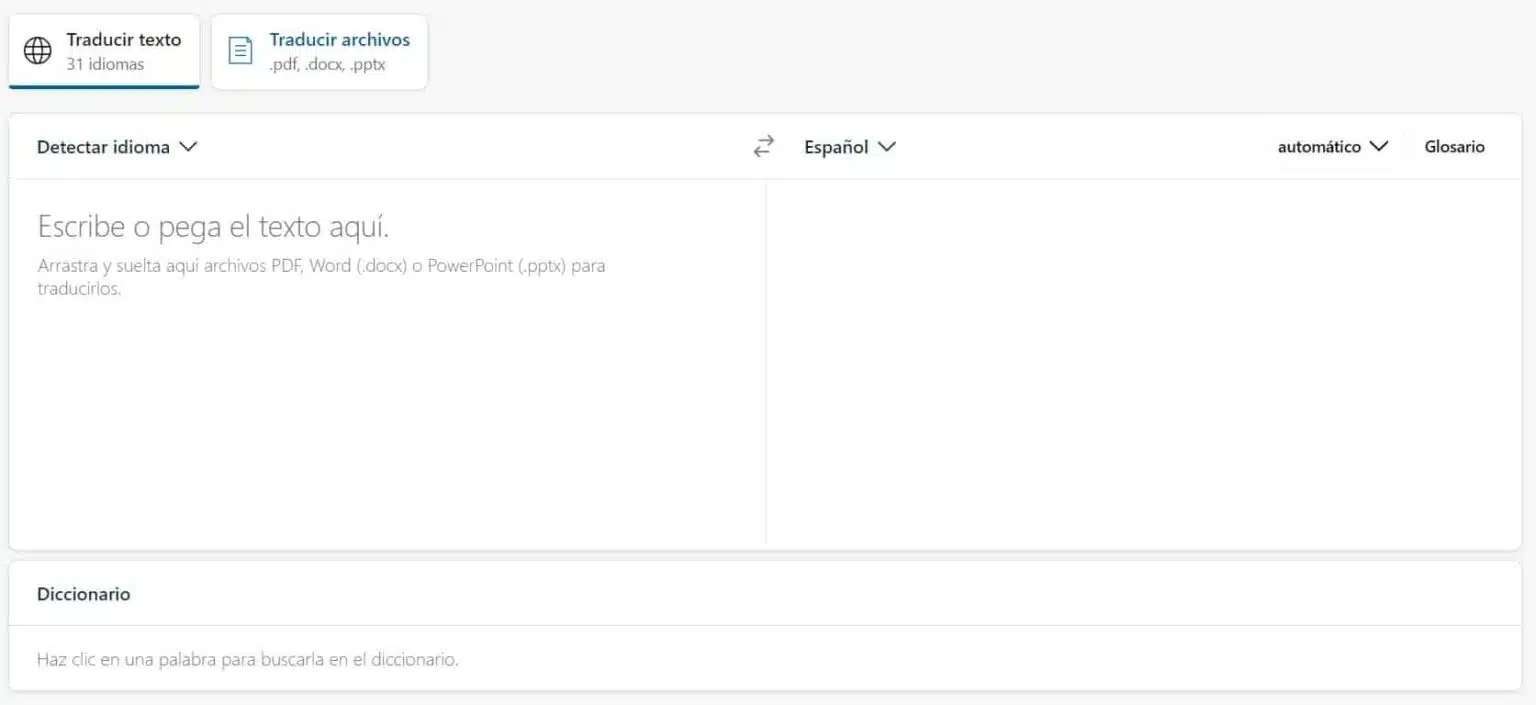
It uses artificial intelligence techniques based on deep learning to translate text between languages: in total it supports 42 different combinations, although it stands out especially for its results when translating from English to Spanish. Its use only requires entering its URL and pasting the text you want to change the language. It is intuitive and easy to use; it has a glossary that allows you to correct words directly in the text, which is convenient and productive.
The Bloggors Blog shows you just what you need to do when it comes to communication and how you ought to improve to be the best version of yourself. However, we are not responsible for any disputes you may have when putting our advice into practice, although this doesn't want that our articles are not correct or safe. All our articles have been written by authors who are experts in their field. Some of his solutions may work for others and may not work for you.